In today’s fast-paced world, a laptop is no longer just a luxury — it’s an essential tool for work, study, entertainment, and more. Whether you’re a professional, student, or casual user, selecting the right laptop can be a daunting task given the wide variety of options available in the market. In this blog, we’ll explore key factors to consider when buying a laptop, helping you make an informed decision.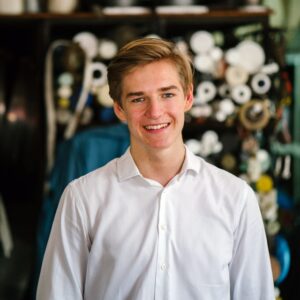
1. **Define Your Purpose**
The first step in choosing the right laptop is determining how you plan to use it. Are you a student needing something lightweight for note-taking and research? A gamer seeking high-end graphics and processing power? Or a professional in need of a reliable machine for tasks like video editing, coding, or business work? Knowing your primary use case will help narrow down your options.
– **For Students**: A mid-range laptop with a good battery life and decent performance for tasks like writing papers, researching, and watching videos would suffice. Look for models with at least an Intel Core i5 processor, 8GB of RAM, and a 256GB SSD.
– **For Gamers**: A gaming laptop requires more power, with a dedicated GPU (like NVIDIA RTX or AMD Radeon), a high-refresh-rate screen, and a powerful processor like Intel i7 or AMD Ryzen 7. Gaming laptops are typically bulkier and may have shorter battery life.
– **For Professionals**: If you work with heavy software (e.g., Adobe Suite, AutoCAD, or video editing software), prioritize high-end processors, more RAM (16GB or more), and fast storage solutions like SSDs.
2. **Key Features to Consider**
Once you’ve identified the primary use, there are several critical features to consider when buying a laptop:
– **Processor (CPU)**: The CPU is the heart of your laptop. Intel Core i3/i5/i7/i9 or AMD Ryzen processors are the most common options. For everyday tasks, an Intel i5 or Ryzen 5 should suffice. For heavy multitasking, video editing, or gaming, consider an i7 or Ryzen 7.
– **RAM**: Random Access Memory (RAM) is critical for multitasking. If you only plan on browsing the web or working with basic apps, 8GB of RAM should be enough. For more intensive use like gaming or professional work, 16GB or more is recommended.
– **Storage**: SSDs (Solid State Drives) offer faster speeds compared to traditional HDDs. A 256GB or 512GB SSD is generally a good starting point for most users. If you deal with large files regularly, you may want to go for a larger SSD or consider a laptop with a combination of SSD and HDD storage.
– **Display**: The screen size and quality can significantly affect your laptop experience. If you value portability, go for a 13-inch or 14-inch laptop. For more screen real estate, a 15-inch or 17-inch display is ideal. Additionally, look for Full HD (1080p) resolution or higher, especially if you’re into media editing or gaming.
– **Battery Life**: A laptop with longer battery life is crucial for students or professionals who need to work on the go. Look for models that offer at least 8 hours of battery life for a more reliable experience.
– **Ports & Connectivity**: Ensure the laptop has the ports you need — USB Type-A, USB Type-C, HDMI, and an SD card reader, depending on your needs. Wi-Fi 6 support and Bluetooth 5.0 are useful for better connectivity and faster wireless speeds.
3. **Operating System: Windows, macOS, or Chrome OS?**
Choosing the right operating system can also influence your laptop experience.
– **Windows**: Known for its versatility, Windows laptops are available in various price ranges and configurations, offering wide software compatibility.
– **macOS**: Apple’s macOS is known for its sleek design, reliability, and integration with other Apple devices. However, MacBooks tend to be pricier.
– **Chrome OS**: Found in Chromebooks, Chrome OS is a cloud-based operating system designed for web-based tasks. It’s ideal for those who primarily use their laptop for browsing, emails, and productivity apps.
4. **Budget Considerations**
Finally, consider your budget. Laptops can range from budget-friendly options under $500 to high-end machines costing over $2,000. Set a realistic budget and prioritize the features that matter most to you. For example, if you don’t need top-tier performance, you can often find great laptops in the mid-range category that offer excellent value for money.

### Conclusion
Choosing the right laptop comes down to understanding your needs, balancing key features, and determining how much you’re willing to spend. Whether you’re looking for a basic machine for everyday use or a high-powered laptop for professional tasks or gaming, there’s a perfect match for every user. Take your time, do your research, and invest in a laptop that fits both your current needs and future goals.
